There is a great military technique the Romans leveraged - locus superior (command from the rear or top). Roman generals like Julius Caesar and Scipio Africanus used it often.
Instead of fighting on the front line, the commander would position himself on elevated ground from where he can have maximum visibility of troop movement, terrain, and enemy formation.
This wasn’t about micro-managing each soldier, but all about watching the flow of the battle and then adjusting strategy, sending reinforcements, and ensuring the legions stayed in sync.
Today’s engineering leaders face the same challenge, just without the hilltop.
When the world went remote in 2020, everyone felt the same - the new era of work began.
No commute. No noisy offices. Teams proved they could build, ship, and scale from anywhere.
Five years later, the same freedom to work from anywhere has become the hardest part of leading engineering teams.
Remote work is still great, but the way it scatters people also scatters visibility. The flow of engineering work, once easy to sense in hallways, pantry areas, and standups, now hides behind Jira updates and Slack messages.
And when visibility fades, so does alignment. More bottlenecks form, the majority of them go unnoticed, rework doubles, and high performers burn out quietly.
As per the survey by Stack Overflow, 72% of distributed teams face significant operational hurdles.
Moreover, as per another survey, 47% of tech employees said they don’t feel connected to their team members while working remotely, while only 32% agreed they do.
This clearly depicts the underlying challenges with remote engineering setups. So, let’s discuss it in detail. However, before we move on, let’s just agree on one thing…
Visibility shouldn’t feel like surveillance. It’s not about tracking every move; it’s about building systems that reveal what matters, such as work patterns, quality signals, and delivery flow.
What Makes Remote Engineering So Hard to See (The Ambient Awareness Problem)
In remote engineering setups, work doesn’t disappear; it just can’t fit naturally into the work ambience.
Here is how - generally, when everyone is working under the same roof, visibility is natural. You can easily sense progress in conversations, body language, or even that quiet excitement when a release is done. The progress naturally fits itself within the ambience of work!
But in a remote setup, the ambient awareness is hard to find. And that makes important signals to bury under the noise of extended chats and calls. And this eventually creates a black box problem - you see activity, but not the real story or context behind it.
The Foggy Glass Problem with Dashboards: Seeing Activity Without Insights
The majority of leaders see dashboards as the ultimate solution to all their problems. But the irony is, even dashboards have problems!
On dashboards, you see activity, open PRs, Jira tickets, and vanity metrics, but you can’t tell if the team is making real progress or just moving tasks around. Activity is visible, outcomes are not.
The velocity chart seems green. The burnout chart seems normal. But the real signals of productivity, flow, cycle time, and code quality remain hidden.
Here’s how the fog shows up:
WIP Overload: Engineers navigate between multiple PRs or tickets, which gives the illusion of busyness but fragments their focus and flow.
Hidden Bottlenecks: Delays in code reviews, QA handoffs, or blocked dependencies don’t get visible until they snowball.
Rework and Defect Injection: Rework, such as bug fixes, refactoring, or repeated changes, adds cost but doesn’t show up in velocity.
Fragmented Context: Teams work asynchronously, and critical discussions often happen in Slack, which makes context easy to lose.
Misleading Metrics: You see high commit frequency or active boards and assume progress. But you never know, underlying technical debt and unresolved bugs are accumulating.
The result? Managers see motion, not momentum.
Recognizing the Warning Signs of Your Struggling Distributed Engineering Setup
Once you know your dashboard has foggy glass, your next step should be spotting the signals that indicate your remote team is losing visibility.
Here are some warning signs…
Rising Rework Rate: Frequent bug fixes, repeated PR changes, or patch commits are the signs of unclear requirements, missed context, or rushed work.
High Defect Density: More defects per 1,000 lines of code suggest quality issues due to a lack of a code governance framework curated for remote engineering setups.
Long MTTR (Mean Time to Resolve): Slow fixes on critical bugs or incidents highlight delayed detection or coordination problems. This is more common in remote setups due to unclear context and ownership.
Stalled PRs and Backlogged Code Reviews: PRs that sit unreviewed for days depict bottlenecks in feedback loops and code review. And when a code review bottleneck problem exists, engineers lose focus and context, which ultimately leads to more rework and tech debt.
Watching these signals helps you spot productivity and visibility leaks before they turn into major problems.
How AI is Redefining Engineering Flow in Remote Setup
It’s pretty much evident now that AI is helping engineers to complete hours of manual coding, debugging, and refactoring in minutes with copilots and automation tools.
However, there is a big difference between speed and flow. AI can infuse speed into your SDLC, but not always the flow of work.
In a remote setup, this feels sharper. One developer is moving faster than ever as he is now equipped with AI coding writing tools. But, on the other end, the reviewer or QA engineer is still playing catch-up. The imbalance grows quietly, hidden inside the black box of distributed work.
And then suddenly, your team becomes a victim of uneven workload, review fatigue, unseen bottleneck, and low-context collaboration.
Thus, it has now become inevitable for leaders to have clear visibility into not just what’s being coded (speed) - but also how AI, automation, and human effort truly flow across their teams.
Explore more: Get GenAI Adoption Insights of Your Remote Teams with Hivel
Practical Tactics for Aligning Developer Visibility in Remote Setup
zDistributed engineering isn’t an alternative to anything. It’s one more way of working we humans have adapted fairly well. So, let’s not oppose it; rather, focus on solving challenges associated with it.
PR Hygiene & Review Cadence: Encourage small, focused PRs with clear descriptions or context instead of big changes. Address the code review bottleneck problem. Deploy an AI code review agent like Marco to speed up the first level of review.
Async Rituals with Purpose: Don’t treat daily standup as a mandatory live session. Use async updates to report blockers, progress, and dependencies. Also, make those updates actionable and not just status check-ins.
Visualize Work-in-Progress: Keep WIP limits per engineer or feature. This prevents overload, helps identify stalled tasks, and maintains deep focus periods without context switching.
Dedicated Focus Blocks: Encourage engineers to reserve deep work windows with no notifications, no PR pinging.
Proactive Feedback Loops: Track rework, defect injection, and MTTR continuously, and don’t wait for monthly reviews to report it.
Real-Time Code Telemetry: Capture work signals like commits, PR activity, code review comments, and bug resolutions as soon as they happen. Don’t wait for updates in standups or Jira tickets. This offers a live pulse of engineering progress to leaders by showing flow, bottlenecks, and rework instantly.
Context-Rich Dashboards: Combine real-time telemetry streams into visual dashboards. In other words, combine the why and how with the what. Because a PR merged doesn’t tell the full story, and a ticket closed doesn’t mean it was smooth.
How Hivel Enables Transparent, Real-Time Engineering Work Visibility Even in Remote Setup
Imagine you’re leading a team of remote engineers. You rely on Jira updates and Slack messages, but it feels like a black box. Here is how Hivel brings visibility to it.
1. Capturing Work Signals in Real-Time
Hivel captures the source of truth for engineering flow in the form of every commit, PR, bug report, and issue update from Git, Jira, and CI/CD tools. For example, when an engineer pushes code to a feature branch, Hivel logs the change, links it to the corresponding Jira ticket, and tracks it in the overall workflow.
2. Mapping Work Flow Across the Team
Hivel visualizes as it moves through the team. Suppose a PR is waiting for review for 5 days, Hivel highlights it as a bottleneck.
Hivel’s Activity Screen brings engineering visibility to life. It’s not just about where a PR is stuck; it’s about how the team is actually moving.
You can see every commit, review, and merge in one flow. It highlights patterns that often go unnoticed, like uneven workloads, potential burnout signals, or idle time waiting for QA or requirements.
So instead of asking “what’s everyone working on?” during a standup, you already have the answers. Because now you can easily spot who’s in their flow zone, who’s blocked, and how the week’s energy is distributed across the team.
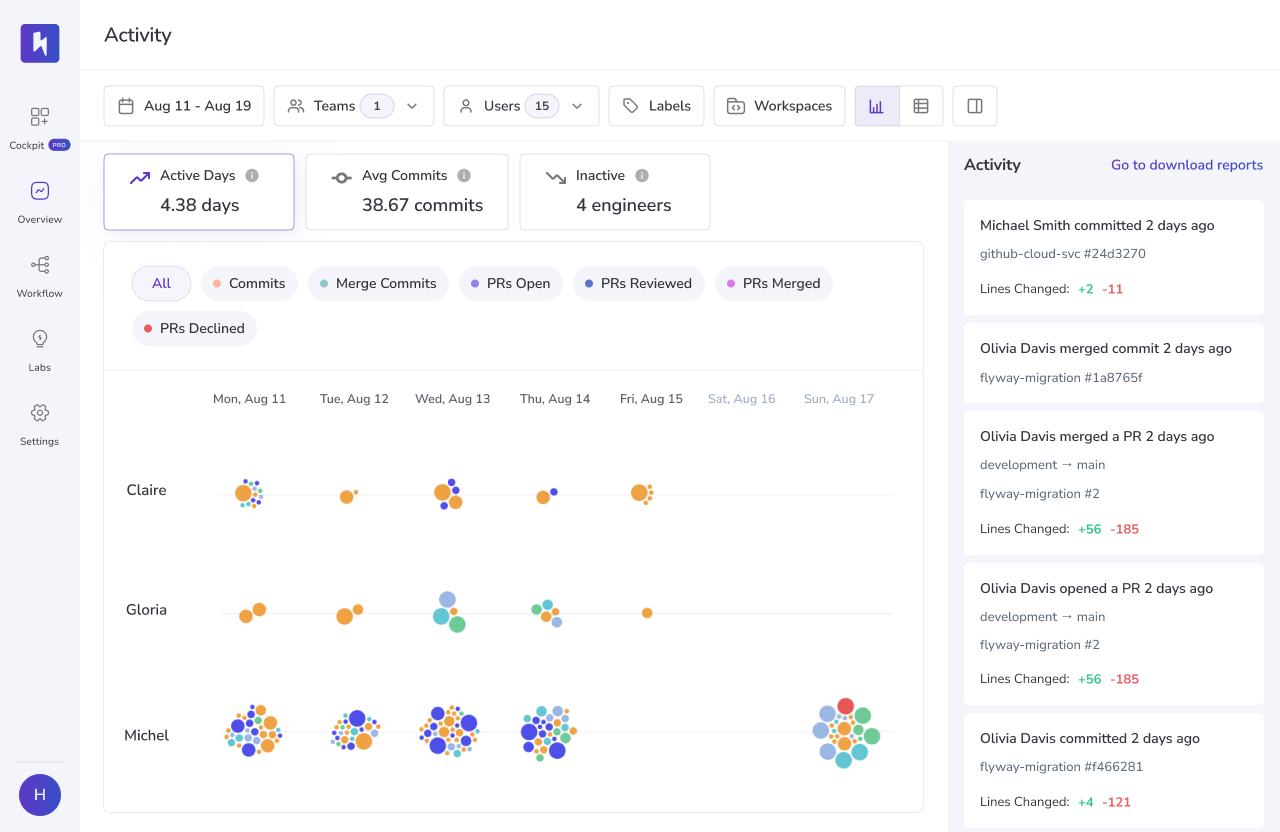
3. Adding Context to Metrics
Hivel doesn’t just show you a number. It combines rework rate, defect density, MTTR, WIP, velocity, hotfixes, and PR throughput with context: who made the changes, how many iterations it took, and which dependencies existed.
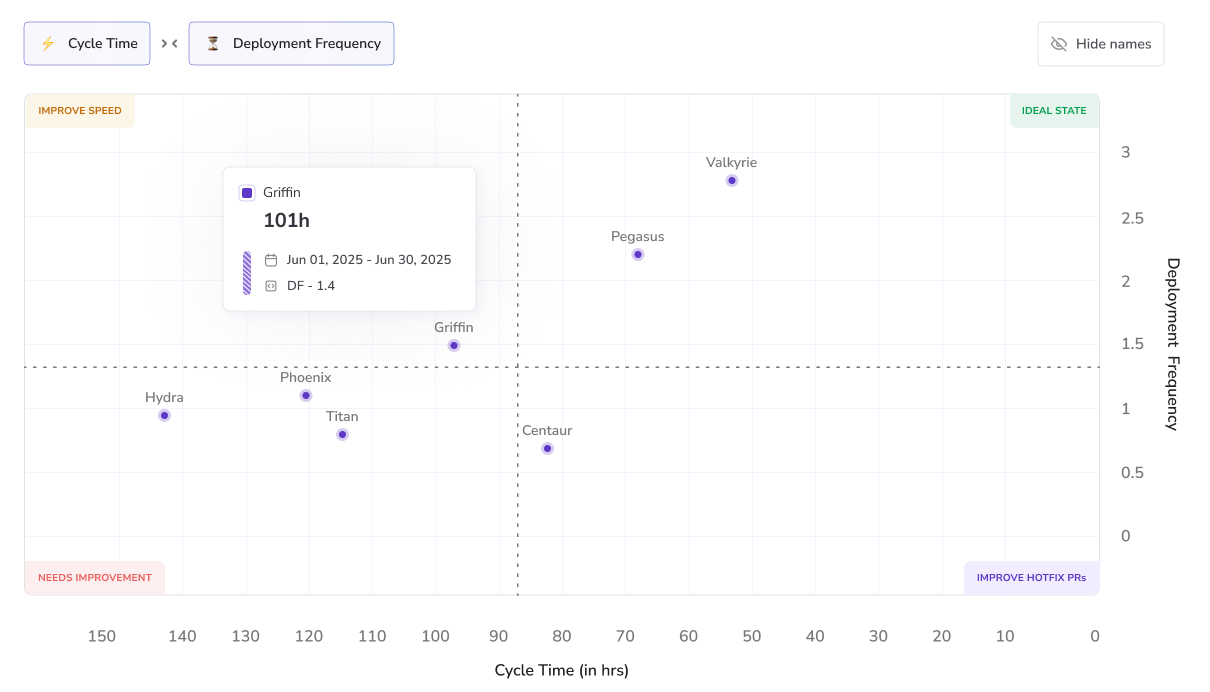
4. Proactive Alerts
When something gets stuck, a PR stalling too long, recurring bugs in the same module, or an engineer nearing burnout stage, Hivel notifies you. Moreover, Hivel’s Slack Alert feature provides real-time notification regarding delivery and quality risks directly to a dedicated Slack channel.
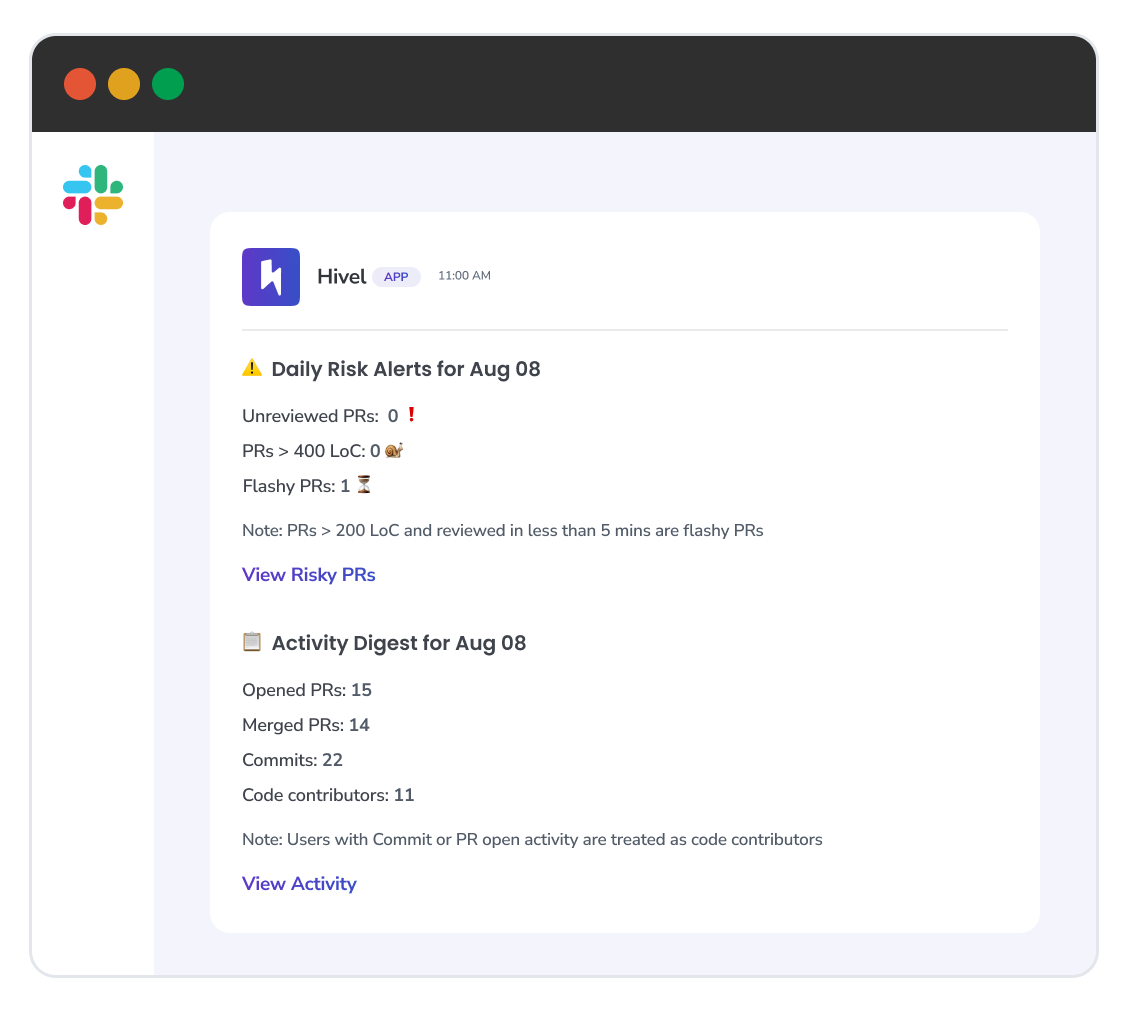
5. Centralized, Actionable Dashboard
Leaders get a live, consolidated view of the team’s flow and real-time telemetry. The great thing is you can drill down into any feature, ticket, or PR to see the full history, current blockers, and quality signals.
In essence, Hivel turns a remote or distributed engineering black box into a visible, actionable system by giving you a real-time map of work, quality, and flow.
Make Your Remote Engineering Visible with Hivel. Get Started Now









.png)
.png)



